We’ve added a contact form to all of our own premium themes that you can use with Formspree to handle up to 50 submissions per month for free. You could also easily switch out the end-point to use another contact form service.
Please read through their website for instructions on how to set up your contact form. You could also easily adapt it to use another contact form service!
Here’s the settings you can use in the theme:
form_action – this is the action attribute that you get from FormSpree, for example https://formspree.io/your@email.com confirmation_url – by default the user is shown a default Formspree thank you page. You can use this setting to provide an alternative URL for that page, for example /thanks – we have included a basic thank you page with the theme. email_subject – choose the subject of the email you receive from Formspree. send_button_text – change the text used on the form submit button.
Hint: you can add the contact form to any page of your site using the include from the sample Contact page – for example if you wanted to have the contact form on your About page.
Check out the themes below:

Duet$49
A beautiful two-column portfolio theme

Journal$79
A stunning personal website/blog theme
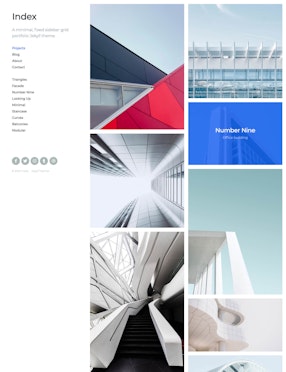
Index$49
A minimal, fixed sidebar portfolio theme
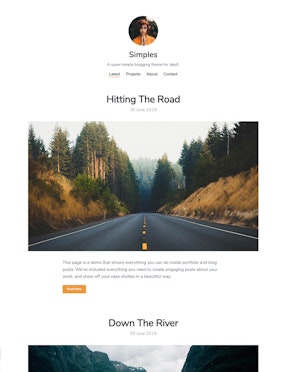
Simples$49
A super simple blogging theme for Jekyll







